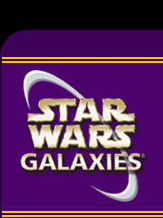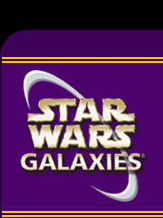|
...continued
To cheat a tad in waterways, keep this in mind. You cannot send the survey pulse while swimming, but you can recieve it. Hit survey just before you start swimming and then keep going. It'll take a few seconds for the data to come in, however the survey data is based on your position when you recieve the echo, (so to speak) not where you actually sent the pulse from.
(Note: Your position on the survey map is marked by a nifty icon which you can use to verify certain details.)
Once you've found your uber spot don't make a new waypoint, just rename the automatic one. Use a standard naming convention like [resource type] [%] [resource name]. (eg. "Fiberplast 96% Marfa") Then you can change the vew in your datapad and sort your waypoints by name. This will put all the ones for each type together and then sort by the percentage. For added sorting put a type signifyer for the waypoint at the very beginning like "R" for resource. Then all your resources will be sorted together. When you go to survey again it will create a totally new waypoint and won't delete the one you renamed.
(Note: You lose your sorting every time you log or die, and on containers every time you close the container.)
You can also sort Schematics...
If you leave your inventory or a container open, but to the side out of the way of the surveying window (and have your surveying tool/s in it) you can quickly change range/resolution.
If you right click an item in your inventory the radial menu will appear without you needing to hold the mouse button down.
If you have trouble finding corpses in the wild grass be sure you have object names turned on and the range bar pulled out some. I personally don't like object names except at close range so I try to get the object range about the same as my radial flora... that way I have object names popping in just about the same range that grass pops up.
Also, when tweaking your settings, keep in mind that your frame rate in cities will depend more on totally different settings than in the wild. For instance the radial flora and terrain detail make far less difference in a city than the wild. Try out your settings both in the wild and in cities to see what works best for both.
If you know you're going to have a real rough spot in a city or in a certain place look at your feet and zoom out to get an overhead view instead. You can still steer, especially if you use the Overlay Map, but you'll greatly reduce the polygon count which should help.
Use the Chat Options pane of the Options window to setup words or sentences for special colorization. Particularly useful is to colorize your own name to make it easier to tell when somebody is talking to you. Colorize anything you find useful!
All of your character specific settings are saved in specific files on your computer. If you look under the profiles directory you'll see a directory with you SOE account name. Under that is a directory for each server you play on. Under that you should see several files all named a long number, but with different file extensions. (Your chatlog is also here.) These files are transferrable to other characters. So if you spend a long time setting up your keyboard stuff on one character and want to duplicate it for another simply copy the files to the other server directory, and change the number part of the file names to the number for that character, (overwritting the files already there). (If you have an FS slot character you may have both in the same directory, so it may take some trial and error.)
If you are kneeling you do not have to stand up to start running... If you try to move, you'll automatically stand first. You can also harvest while kneeling, even though you cannot while prone.
Setup an alias or macro to "/find clear" to make it easier to clear away the waypoint and arrows when you use find.
You can bind up to EIGHT commands to a key by using Shift, Control, and Alt variations.
1. [Key]
2. Shift+[Key]
3. Ctrl+[Key]
4. Alt+[Key]
5. Shift+Ctrl+[Key]
6. Shift+Alt+[Key]
7. Ctrl+Alt+[Key]
8. Shift+Ctrl+Alt+[Key]
This INCLUDES mouse buttons! (eg. Shift+Mouse0... Mouse0 is the left mouse button)
Note: When using a Shift+[?] command, (like Shift+E) to open a window, (like Email) there is currently a bug which prevents the game from registering when you release the Shift key. This will result in everything acting as if you are still holding shift. SImply press Shift again by i-tself to reset it to off until this bug get's fixed, or don't use any Shifted commands to open windows. (This applies to using Shift to access the second row of the toolbar as well... for example to activate a crafting tool.)
Be nice and put pets and droids away when you come into town (unless you're actually need to use them, or are briefly showing them off). Many people have a hard enough time in the cities.
If you need to relog because of a bug, sit and hit /logout. Then hold down Alt and hit Tab to multitask out of SWG. You can then start the launcher even before SWG has finished logging out. (You can even log into the launcher while still logged in. This can also be useful to check the drop down tab to make sure you picked the right server before finishing character creation if you are uncertain. I suspect you could even log in two characters on two seperate servers, but dare not try for fear my poor computer would burst into flames trying to run two instances of SWG at once... heh)
Multitasking out is also useful for answering instant messages.
When purchasing items it can be useful to look outside your area at times. However, consider how much time/money it'll cost you. You could take up some delivery missions to pay for the ticket, but that also means it'll take longer. Chances are you could run a double destroy sorte in the same time it would take to do the double deliveries, get the item, and come back. If so paying more for a local item and doing a double destroy sorte will actually be more frugal than taking a bus for the cheaper one, with the added benefit of (probably) putting the money into the local economy.
Learn Shhyriiwook, (The Wookie Language). Any wookie can train you, easily, and it can come in handy.
You have to put an item in your inventory before you can equip it. If your root inventory is too full and you put a backpack in the bank or something, you won't be able to re-equip it until you have enough room in your inventory to put it there first. Be careful with those things if you are pressed for space.
Check the text on auctions in the details window. Sometimes you'll find that the Auctioneer put valueable information there, such as more details about the item, or the location of their shop. (If you're auctionaing something consider putting such info there.)
When you setup an auction keep the end date and time in mind. try to have the auction end at on a day and time when many people will be online. People often tend to "snipe" auctions, that is wait until the last minute to bid, if they can. The more people sniping, the higher the bids will go. ;p
Also try not to totally rename the item when you make it rather than simply adding to the name. It makes it more difficult for people looking for a specific item. For example if you make a DL44 to sell but rename it "My Cap Buster" nobody knows exactly what weapon it is from the simple list, and even if they display the details they have to recognize it by the graphic or the stats. Most people will know they're looking for a DL44 and will only look at the details for items with that in the name, if that's what they want. (Also consider not putting anything before the regular item name. That way if the customer sorts by name it'll appear with the others rather than some strange place. Another tactic, though, would be to put an A or non-letter-character at the front to make it sort to the top of the list, like those car people in the phone book do. Some people may frown on that, though it's probably inconsequential.)
Okay, that's enough... I'm itching to see if the servers are up now!
|