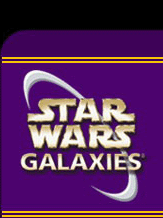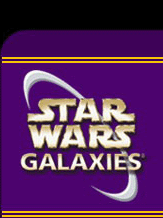|
Ok, I have a few not mentioned that I like.
Number #1 keyboard remap : Autorun - map to mouse scroll wheel click (mouse2). Open options menu, controls, keymap, then double click on autorun mapping and just click your mouse wheel. All my movement from my mouse now.
Fkey setups: Put any in-a-hurry type command on the top level (F1-F12) and those where you always have time on the Shift-F1-F12. Example, I move prone and sit to Shift F1, Shift F2 as I'm never in a rush to push those, but stand and kneel are on F1, F2. Plan your hotkeys based on how quickly you need them in trouble.
Fkey setups: Standardize a few important keys on all 6 keymaps to ensure they are there when you need them no matter which set of keys are active. The ones I set on all maps are Burst Run - F12, Stand - F1
Missions: Did you know that the difficulty of the missions listed are based on what you have equipped. If you don't have your weapon equipped, then the mission list (and the money being offered) will be less. To receive the highest possible credit awards, equip your best equipment.
Lair Destroying: Did you know not to spam special moves when attacking a lair so you can easily switch to any other target that attacks you. Just use one special move at a time, and then you can select or double click on the approaching mob and it will switch targets next round.
Merett
|