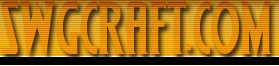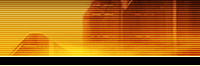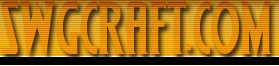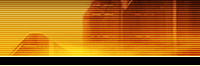|
Please login to the
forums to get the most out of this site.
main
main index
login / register
view forums
live chat
print page
donate to site
site sponsors
schematics
view skilltree
browse list
resource usage
recent comments
recent screens
resources
instructions
resource tree
current resources
add resources
resource filters
find resources
recent resources
my resources
is droid test
info
chef buffs
smuggler buffs
developers
data export
web service
guides
crafting guide
tools
harvester calc
factory calc
resource quality
production costs
downloads
misc
contact me
about the site
SWG links
|
 |
 |
General Crafting Guide v0.2 - By Trokk
Introduction
Getting Started
The Generic Crafting Tool
Schematics
Resources
Surveying
Building It
Harvesters
Experimentation
Factories
Vendors
Quick Example
That's All Folks
Version History
1. Introduction
One of the great things about Star Wars Galaxies is that every single player in the game can begin crafting within minutes of starting their character. It's probably one of the most accessible crafting systems in any MMORPG to date and thanks to the open-ended skill system, you can mix and match crafting with any of the other professions.
The general idea behind crafting in Star Wars Galaxies is that you gather up resources from the landscape around you and combine them to make items, whether it's a gun, droid or fancy hat. Every item can be created from the resources found in the land around you. You do not need to pay a fortune to an NPC vendor or scavenge and kill for hours upon end to find the resources you need to craft.
If you plan to become a full-time crafter in the game then you will want to pick Artisan as your starting profession. This starting profession is already setup with all the tools needed to begin crafting straight away. However, even if you chose another starting profession, you can still have access to crafting nearly straight away.
2. Getting Started
To begin crafting in Star Wars Galaxies you will need the following items:
If you start as an Artisan then you will find the Generic Crafting Tool, a Mineral Surveying Device and a Flora Surveying Tool in your inventory. If you start as any other profession then you will need to get hold of these tools from another crafter or from the bazaar.
If you start as an Artisan, you will also find you have access to a big list of schematics. Schematics are the blueprints that you use to create the items. If you start as another profession then you won't have any schematics to work with. Some professions allow you access to some schematics as you progress through the skill tree but for now, if you want to get crafting, you will need to find an Artisan Trainer in the city and pick up the Novice Artisan profession.
3. The Generic Crafting Tool
The Generic Crafting Tool is the most basic crafting tool you will use. It's the key to making the items you want to make. There are three stages to using the crafting tool:
Picking a schematic for the item you want to make
Picking the resources you want to make the item with
Building the item and seeing the results
There are two more optional stages, Experimentation and Creating a Blueprint for use in Factories. You don't need to know about these for now and I will cover them in more detail later on.
So let's get started. Double-click the Generic Crafting Tool icon in your inventory to start the crafting process. This will bring up the main crafting window, where you start by choosing the item you wish to make. Along the top are a set of category buttons e.g. Food, Armor, Generic Item. When you click one of these category buttons you will be shown a list of available schematics. Clicking on a schematic will show you its details in the panels to the right.
4. Schematics
Each schematic has a complexity rating. When you begin as an artisan, all of the available schematics will have a low complexity rating, and as you rise through any of the crafting professions, more complex schematics will become available. This complexity rating defines the crafting tool type you will need to use and whether or not you will need the assistance of a crafting station.
If the complexity rating is less than or equal to 15 then you will be able to make the item with your standard Generic Crafting Tool.
If the value is between 16 and 20 then you will need to use one of the Specialized Crafting Tools, such as the Clothing and Armor Crafting Tool or the Structure and Furniture Crafting Tool. You can make any of these Specialized Crafting Tools using the Generic Crafting Tool and the Novice Artisan profession.
If the value is between 21 and 25 then you will need to use one of the Specialized Crafting Tools and also be standing close to the appropriate Public Crafting Station. You can find these crafting stations scattered about any of the cities, usually near your starting position or the guild halls. For example, to build a Medium Naboo House, which has a complexity of 21, you will need a Structure and Furniture Crafting Tool and also be standing beside the Public Structure and Furntiure Crafting Station.
If the value is greater than 25 then you will need to use one of the Specialized Crafting Tools and also be standing close to an appropriate Private Crafting Station. You will not find Private Crafting Stations around the city. These are player made crafting stations and can only be placed in private structures, such as player-made houses and guild halls. If you don't have access to your own house or guild hall then you will need to find another player who does and has installed a Private Crafting Station in it. Owners of player made houses have the option of setting an entrance fee, so for the moment try and find someone that has an open house.
The next important set of details about a schematic are the components and the resources needed to make each component. Each schematic is made up of one or more components and each component is made up of a set quantity of a resource e.g. 100 Metal. In the next section I will describe the process that you need to go through to get the resources you need to build each component.
As you work your way through the crafting professions you will get access to schematics that have components that are made from other schematics. For example, a gun might require six components, one of which is a barrrel, which is another schematic you must craft first.
Figuring out what resources you need can be the most complex part of crafting when you're starting off. The resources available are laid out in a tree structure, made up of categories. You can see a view of this tree structure on our Resources page. Knowing this resource tree will help a great deal when crafting.
You may find the next few lines easier to understand if you have the Resources page loaded as well.
For example, look at Steel. Steel is a base resource category that belongs to the Ferrous Metal category. Ferrous Metal belongs to the Metal category and so on. Sometimes a schematic will ask for Metal, meaning you could use any resource that belonged to the Ferrous or Non-Ferrous categories, or any resource that belonged to the Steel, Copper, Aluminium or Iron categories. Sometimes the schematic might be specific and ask for Steel. In this case you can only use Steel and not Copper or Iron.
The one point worth noting is that even if a schematic asks for a category of resource, you will not be able to mix and match resources belonging to this category in the same component. For example, a schematic might ask for 100 Metal for a gun barrel. You would not be able to take 50 Steel and 50 Copper and put this into the component. If a schematic asked for 100 Metal for one component and 200 metal for another component, you would be able to put 100 Steel into the first component and 200 Aluminium into the second.
Ok to summarise so far, you should now have the tools you need to make something, you should now have chosen a basic item that you would like to craft and you should know what resources you need to craft it. The next step is to gather those resources together.
5. Resources
There are a number of ways you can get hold of the resources you will need to make items.
The first and easiest to explain method is to purchase resources from the bazaar or another player. Of course, to be able to purchase resources you will need credits, which you probably will not have available when starting out.
Do not pay more than 2 credits per resource when getting started and make sure you know exactly what you are buying. Some players will put a resource container up on the bazaar for a large amount of credits but it may only contain a handful of resources. For example, I saw a container of steel up on the bazaar the other day for 1000 credits. When I examined it properly I noticed there were only 10/100000 units within the container. I passed on that opportunity.
The second is to survey for the resource you are looking for. You also need to get hold of a surveying device. Depending on the schematic you are using and the resources needed by it, you will need one or more of these surveying tools, one for each category of resource you are looking for. The available tools and the resources they gather are:
You can make all of these tools with the Generic Crafting Tool.
The third method to gather resources is by using harvesters. Harvesters are structures that will automatically gather resources for you, while you're off chilling out in the Cantina or harassing the local wildlife. I would recommend leaving these until you have advanced a bit up the Artisan skill tree, as they required both power resources and maintenance fees to run. I will devote a section to harvesters later on in this guide, so for the moment forget I even mentioned them.
6. Surveying
Once you have your surveying device you can start gathering resources. Double-click on its icon in your inventory to start using it. The very first time you use the device it will ask you to choose what resolution you want to survey at. The resolution you choose dictates what area of land you will cover when you survey. When you are just starting out you will only have one option. As you progress through the Surveying branch of the Artisan profession you will have more possible resolution settings, allowing you to survey a greater area of land on each go. The option to set the resolution is available on the radial menu of the device.
Double-click the device's icon again to bring up the main surveying window. The main part of this window is a map of the area you survey and the right side panel shows you the list of resources you can survey for. Scan through the list to find the resource you want to survey and select it. Don't forget that if the schematic is looking for metal only then you can survey for any of the steels, coppers, aluminiums or irons. Now press the Survey button at the bottom of the window.
If all is working correctly you should see and hear a funky effect to tell you that you have just surveyed. Within a second or two you will get feedback on how your survey went. If the survey located a concentration of the resource you were looking for then it will display a grid, along with percentage figures that represent the concentration of the resource. A waypoint will also be created that marks the highest concentration found in the area you just surveyed. If the resource was not found in the immediate area then the map will be blank and you will be told that nothing was located.
The percentage figures shown after a successful survey are the key to finding a good spot to gather resources. High percentages, above 70% or so, are good spots for surveying. Low percentages, below 40%, are terrible spots and will yeild little, if any at all, of the resource you are looking for.
If you find a low percentage spot then you can use the follow-the-waypoint trick to try and find a good spot. For example, you are out surveying for Steel and your first attempt yields an area with a maximum percentage of 40%. A waypoint will be created at this exact spot. Go and stand at the waypoint and survey again. This time you might find an area with a maximum of 50%, and again a waypoint will be created there. Rinse and repeat until you find the percentage stops going up and the waypoint keeps getting created close to the position you are standing on.
Now that you've located this resource rich spot of land it's time to start digging. To extract a resource from an area of land you must use the Sample ability. You can either use the Sample button on the survey window or enter /sample at the console. Your character will then go down on one knee and automatically start gathering resources. Each sample attempt will take some points out of your Action pool. Once your Action pool has run dry you will automatically stop sampling and you will need to take time out to recover before you can sample again. You can also stop sampling at any time by moving forwards or changing posture.
The amount of resource you get for each sample attempt will depend on the percentage concentration of the spot you are sampling in. Your success rate will depend the amount of points you have in your Sampling skill. When starting off expect to get about 1-3 units of resource for every successfull sample. As you advance up the surveying branch of the Artisan skill tree this amount will increase. Every now and then you will be lucky and hit a particularly rich sample and get a little bit more than usual.
Once you have surveyed and sampled enough of each resource for the schematic you have chosen to use then it's time to put it all together.
7. Building It
Fire up your Generic Crafting Tool again, select the schematic you want to craft with and continue to the next window.
This window has two important sections. The first is a view of your inventory, filtered to show only the resources that can be used to make the item you have chosen. If a resource does not show up in this panel then it's off no use to you at the moment. The main panel in the center shows you the components that you must make with resources in your inventory.
If you click on one of the resource containers in the inventory view then the crafting tool will highlight the component that it is valid for. You can then drag the resource container on top of the desired component to fill it up or double click on the resource container to automatically fill the first slot it is applicable for.
Remember, you are unable to mix and match resources in these component. If a component requires 100 Steel then you can fill it with part of a 500 stack of Dirobeda Steel, two 50 stacks of Ixone Steel or a 100 stack of Doldit Steel. You can not fill it with 50 Dirobeda and 50 Ixone.
Once all of the slots have been filled up you can continue to the creation stage. When you press the button you will be told what the result of the combination was. You will receive one of the following messages:
The level of success will dictate the properties of the final item, with Ok being the worst and An Amazing Success being the best.
8. Harvesters
Remember I mentioned harvesters earlier on in this guide? Harvesters are structures that you can place in a resource rich spot of that will automatically sample resources for you while you're off doing something else. Basically, you craft or buy a harvester, find a spot of land that contains a good concentration of the resource you are looking for and place it. You must then feed it power and pay maintenance to get it up and going. The following paragraphs give a bit more details on this.
The first step is to get yourself some credits. All harvesters require maintenance fees to operate. If you do not pay the maintenance fees then they will start to deterioate over time and eventually destroy themselves. For example, a Personal Mineral Harvester will consume 30 credits per hour (720 credits per day) in maintenance fees.
As you can see, they are not cheap to operate and you may find it difficult to get the required credits together to keep it going for any length of time. One technique you can use is to forget about maintenance fees all together and just let it run down. This is certainly the cheapest method of running a harvester but if you don't empty the harvester before it destroys itself you will end up losing all the resources it gathered.
The next step is to get yourself some power, which you will need to feed into the harvester once you have placed it. As with maintenance fees, harvesters consume power at a set rate and without power they will switch off. For example, a Personal Mineral Harvester will consume 25 units of power per hour (600 per day).
There are a couple of ways to get the power you require. You can buy some from another player or the bazaar, or you can build a Wind Power Generator. You can not sample power in the same way you sample other resources. Wind Power Generators are the same as mineral or flora harvesters, except they don't require power to run. However, they do require maintenance fees. To find a good spot of land to plant a Wind Power Generator you will need to build yourself a Wind Current Surveying Tool.
Now that you know what it takes to run a harvester it's time to build/buy and place it. If you choose to build one then you will need the Engineering III: Advanced Concepts skill, so that you have access to the schematic. Once you have built it and it has been placed in your inventory then you need to find a spot to place it. You are looking for a number of things in the spot you want to place it.
First, you must find an area where you are actually allowed to build. You must build out in the wilderness, away from any city. The distance you need to travel from the city will differ depending on which city you are in but the average seems to be about 1-2km outside of the city.
Next, you need to find an empty spot of land within a buildable area. You cannot build a harvester in the same spot as another harvester or structure of any sort, including mission spawns and animal layers. The spot you choose must also be flatish. You will not be able to place a harvester on a steep gradient.
The best method to find a good area to place a harvester is to look around for areas that already contain harvesters. If you cannot see any harversters or player-made houses then you can be pretty certain that it's not a good spot to place your own harvester. On top of all of this, you also need to find a spot that contains a good concentration of the resource you want to gather. Use your survey tools to find a good spot.
To place your harvester, double-click on its icon in your inventory and you will be shown the overhead placement view. The idea here is to select the spot where you want to place it. As you move your mouse around you will drag a square with it, that represents the area of land that your harvester will take up. If the square is green then you have found a potential spot to place it. If the square is red then you will not be able to place it there. Yellow squares represent areas of land already taken up by structures.
Once you have found a green spot then click your mouse and an attempt will be made to place your harvester. If it is successful then you should see a placement marker appear in the spot you have chosen and a waypoint will be created. You can use the radial menu on the placement marker to see how long construction will take to complete. After a couple of minutes the harvester should appear and you can start working with it.
Sometimes you may attempt to place a structure on a green square but get a message saying that there is no room. If you get that message then try again in another spot. Buildable areas are affected by what is going on in the surrounding area, such as layers and mission spawns.
You operate your harvester using the options available in its radial menu. First thing to do is to put some maintenance fees into it. Throw in enough credits for one day and check the Status menu option to see the result. Remember to take a note of how long the maintenance fees will last so that you can come back later and put some more in. Then deposit some units of power so the harvester can run.
The next thing to do is to select the Operate Machinery menu option. This gives you access to a window that allows you to select what resource you want to gather, turn the harvester on and off, and access the hopper where the resources that are gathered are stored. Select the resource you want, turn the harvester on and wait for a few minutes before checking the hopper. If everything has worked you should see a number of units in the hopper of the resource you selected, which you can retrieve if you want.
You can now leave the harvester to work away on its own, as long as it has the power and maintenance fees to keep working.
It is possible to figure out how many resources per hour your harvester will gather. Once you have turned on your harvester, select the Operate Machinery radial meny option and look for the Spec Rate information. For a Personal Mineral Harvester this will read 2 KG/H. This is the maximum rate that the harvester will work at. Now look at the Actual Rate. You will find that this is lower than the Spec Rate, 0.81 KG/H for example. You may also noticed that the Actual Rate is equal to the Spec Rate multiplied by the percentage concentration of the resource you are gathering. Therefore:
Actual Rate = Spec Rate * (Resource Concentration / 100)
For example, if you have placed your Personal Mineral Harvester in a spot with a 40% resource concentration then the Actual Rate will be around 0.81 KG/H. To figure out how many units you will get per hour, simply multiply the Actual Rate by 60. In this example you would get around 48 units per hour. I know the calculation sounds a bit odd but this is what I have encountered during my experimentations. The rates should really be showing up as Units/Minute and this will probably be fixed at a later date.
All of these calculations assume that your harvester is in 100% condition and has not deterioated. A recent change has meant that a damaged harvester will not be as efficient as one in perfect condition. Also, there is some rounding up and down with the calculations.
9. Experimentation
Coming soon.
10. Factories
Coming soon.
11. Vendors
Coming soon.
12. A Quick Example
Here's a quick step-by-step example of how to make a Chemical Survey Device:
To make a Chemical Survey Device you will need 19 Metal and 8 Mineral.
Start your Mineral Survey Device and survey for any of the metals listed. Find one that has at least a 40% concentration.
Sample at the created waypoint until you have collected at least 27 units of the Metal.
Start your Generic Crafting Tool and select the Chemical Survey Device schematic and continue to the component window.
Double-click twice on the stack of resources you just collected to fill each of the components. Remember, Metal is a Mineral, so you can use the metal you collected to make the mineral component as well.
Continue through the rest of the screens and as long as you don't get a critical failure you will find a Chemical Survey Device in your inventory a few seconds after finishing.
13. That's all folks!!!
This guide is still under development and I will continue to update it for some time. There might be the odd typo or mistake but on the whole I think it's pretty accurate. If you do spot any mistakes or have ideas for what you would like to see then post them in this thread on the forums.
Due to the very recent announcement of the official release date of Star Wars Galaxies and my procrastination there are sections of this guide I would have like to have finished before the site went live that I didn't. Don't worry they will be coming soon.
On a final note, this is meant as a very general guide to crafting. It is not meant to cover specific professions, such as Weaponsmith or Architect. Guides for those will follow later. If you have a crafting related guide that you think would compliment this guide then please let me know.
14. Version History
0.2 | Corrections made to harvester values |
0.1 | Initial Version |
|
 |