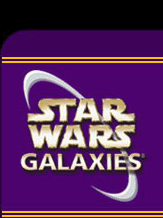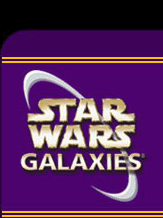Glzmo
Galactic Senator
Posts: 4378
Registered: 07-04-2003


Reply 1 of 44

Viewed 3542 times
|

|
The following is a list of small but frustrating bugs and issues with the Star Wars Galaxies engine as well as user interface that have been very annoying and are thus detracting from the gameplay experience. Perhaps one day the developers will read it or even feel like fixing the issues listed here. Feel free to link to this list in the latest publish issues threads created by the developers.
1. No more true surround sound
This bug has been around ever since Publish 11.3 (November 24 2004) , which was when SWG was upgraded to DirectX9c. Ever since that patch, there has been no true 5.1 surround sound (or higher) in SWG. Before the patch, surround sound worked wonderfully, when either Dolby Surround, Creative Labs EAX (tm) 1-4 were set. Nowadays, SWG will only be heard through the front left and right speakers. You will notice this if you disable the virtual surround mixing option in your sound card drivers (like CMSS 3D in Creative SoundBlaster, for example). Using a virtual surround mixing option will give you multispeaker, but it is just the sound drivers simulating surround sound remixing the channels to enable all your speakers, which isn't nearly as good as the true surround sound in SWG was prior to publish 11.3 (November 24 2004). In addition, publish 11.3 (November 24 2004) also introduced severe audio crackling for some which has still not been fixed.
2. In-game options resetting upon login
Ever since SWG has been released, many settings in the in-game options (accessible by CTRL+O by default) have not been saving. This is still the case to this day. Here is a list of the settings that are not saved:
+ Graphics
- Viewing distance - always resets itself to the value of 4092.00 upon login which is one step below maximum (since publish 23, August 31 2005) (fixed October 19, 2005, Publish 24. Time to fix: 50 days)
- Field of View - resets to the minimum value 60.00 upon login when maxed out at logout (since publish 23, August 31 2005)
- Show detail World objects - always resets to unchecked upon login (since launch - July 2003)
- Fade objects - often resets to unchecked upon login
- Static Object Level of Detail - always resets itself to the value of 1.00 (since publish 23, August 31 2005)(fixed October 19, 2005, Publish 24. Time to fix: 50 days)
+ Terrain
- Global Terrain Detail - resets to 4.00 upon login after a client crash, display driver change and sometimes randomly
- Terrain High Detail Range - resets to 4.50 upon login after a client crash, display driver change and sometimes randomly
- Render Distant Radial Flora - always resets to checked upon login (since publish 23, August 31 2005)
- Render Non-collidable Flora - always resets to checked upon login (since publish 23, August 31 2005)
- Render Nearby Radial Flora - always resets to checked upon login (since publish 23, August 31 2005)
+ Controls
- Game Mouse Sensitivity - always resets to 1.0 upon login (since publish 23, August 31 2005)
- Game Mouse Inertia - often resets to 3.50 upon login (since publish 23, August 31 2005)
- Game Mouse Dead Zone - resets to 200 upon login (since publish 23, August 31 2005)
- Invert Mouselook - always resets to unchecked upon login (since publish 23, August 31 2005)
+ Interface
- Show Terrain on Radar - always resets to checked upon login (since publish 23, August 31 2005)
- Enable Windows key in full screen mode - always resets to unchecked upon login (since launch - July 2003)
+ Misc
- Show Network Status Window - always resets to unchecked upon login (since publish 23, August 31 2005) (fixed October 19, 2005, Publish 24. Time to fix: 50 days)
- Show Group Members' Names - always resets to checked upon login (since publish 23, August 31 2005)
- Show Players' Names - always resets to checked upon login (since publish 23, August 31 2005)
- Show Guild Members' Names - always resets to checked upon login (since publish 23, August 31 2005)
+ Keymap
- Chase camera mode - sometimes resets to checked/enabled upon login (rare occurence)
3. In-game options not working
Some in-game options do not seem to be working at all.
+ Terrain
- Water Detail - moving the slider either way has no effect on the game at all (since publish 13.1, February 24 2005)
+ Interface
- Show Tips/Notification - unchecking this option does not disable tooltips like it should (since the Combat Upgrade, April 27, 2005?)
4. Custom chat tabs resetting (fixed September 2, 2005 - Hot Fix 0.131831. Time to fix: 79 days )
Custom chat tabs have been resetting to defaults since publish 18, June 15 2005. The trigger for this seems to reset the chat tabs reset to default names and chat channels, ignoring the chat tab settings saved in your profile's customized .uis file. Upon your next logout, the settings in your .uis file will be overwritten (I suggest you keep a backup of the file handy).The following events seem to trigger it:
+ Logging out with one character and logging in with another character without exiting the game (it doesn't matter wether /logout or /disconnect are used) This will ignore the chat tab settings of the .uis file of the previous character you had logged in and replace them with defaults the next time you log in the previous character (doesn't matter wether you leave and restart SWG or not).
+ Disconnecting without using /logout (including /quit, /disconnect, connection loss various game crashes, etc.) This will ignore the .uis file settings for the chat tabs of the profile for the character that didn't use /logout and reset them upon the next login.
+ Switching between space and ground UI Sometimes, when switching between ground and space, the chat tabs reset to defaults for either ground or space, sometimes both.
5. UI elements not remembering size/position
Many UI elements do not seem to remember their exact size and position after logging out, changing between the space and ground UI and shuttling. Having to reset them every time is a pain. This includes, but is not limited to waypoint monitor, experience monitor and so forth. Some even jump off screen every time you log in.
6. Problems "connecting to the galaxy"
There are several problems with the game not allowing you to connect to the galaxy of your choice that is online. When this happens, the only way to circumvent it is to exit SWG, restart launchpad, log in and restart SWG, which takes alot of time (especially on slower computers) and is very annoying.
+ If you loose connection to the game and are booted to the character selection screen for being idle and you try to reconnect to any galaxy, the "connecting to the galaxy" window comes up but stays there infinitely.
+ Sometimes the same happens when switching to another character on the same account as well
+ Since publish 21 (August 4, 2005), the same sometimes happens the first time you start SWG after logging out for the last time (with any account) as well
7. Ugly volumetric shadows and lighting when the character is outside
Ever since publish 21. (August 4, 2005) lighting and volumetric shadows have been looking ugly when standing outside and it still hasn't been fixed. Shadows and lighting when the character is inside buildings is still nice and normal, just like before publish 21. (August 4, 2005). Also, when you stand inside a building with an open, see-through entrance (like a starport or guildhall) you can look through the door while inside and notice the nice shadows and lighting outside. Once your character steps outside, the shadows become dark (almost black) and the lighting becomes more "psychodelic". You can also observe the opposite effect when having your character walk from outside back into a building.
8. /findfriend command not working while in space (fixed September 2, 2005 - Hot Fix 0.131831. Time to fix: 129 days)
The /findfriend command has stopped working in space with the Combat Upgrade (April 27 2005). This has been very annoying as groups do not launch at the same positions and /target doesn't work on great distances that are common in space. Without /findfriend in space, it is near impossible to find and follow a friend in space (after being shot down during a mission, for example).
9. Badges displayed on top of the examine window
Everytime one examines somebody, he is presented by badges instead of the biography. There really should be an option to disable the badges or make them hidden by default or list them at the end of the biography section instead of the front. This issue has been around ever since the dreaded badges were introduced back in 2003.
10. Examine Window updating every time you rotate the examined object in the window
Around publish 21 (August 4, 2005), the biography section in the examine window has started to update itself whenever the object in the examine window was moved. This is very annoying when reading the biography, as the reset always jumps to the top of the biography section and forces one to scroll back down through all of listed badges to reach the biography section again. Since publish 22 (August 16, 2005), the biography text in the examine window is being constantly updated, making it impossible to read another player's biography. (fixed in September 1, 2005 - Hot fix Publish. Time to fix: 16 days)
11. Vendor issues
As there is no way to move all items from the stockroom to be listed on the vendor at once, one must do this with every single item, which can be quite tedious with hundreds of items that have to be moved at once. This issue has been present ever since vendors were introduced.
12. Mission Terminal issues
+ If the Explorer mission terminal is the first terminal you use, things display properly, but if you use any other type of mission terminal then try to use an Explorer mission terminal, the mission description information is no longer displayed.
+ Likely connected to the issue above, the resource container graphic on Artisan terminal mission descriptions no longer displays properly after the first mission screen. They're just a generic "flat" container that can't be clicked on and rotated like other graphics.
+ When one browses missions on the mission terminals, important details like level and species and type (NPC, creature) of the mission target are not being listed.
Also, distance and direction of the mission are not listed in a separate column.
+ There is no way to filter out missions you do not want to take. A search field for each column in which you could enter what type of mission you would like (for example Level: 82, species type: Creature, Species: Bolle Bol, Direction: South) which would only list missions that meet your search criteria would be nice.
Also, why do we have to find a mission terminal, when the Star Wars technology would clearly permit to upload data from a mission terminal to the datapad, thus wirelessly choosing another mission? This issue has been present ever since launch.
13. Inventory issues
There is no way to sort inventory according to your liking and having the user interface remember it. Often when you log back on, inventory is sorted differently again than when you logged out and you can't find anything.
It would be nice if the inventory would have slots like in other roleplaying games where one could assign items to, move them to sort the inventory according to one's liking. This has been the case ever since launch.
14. UI items jumping out of visible area
UI items like the waypoint monitor are jumping out of the visible area of the screen at logout, space launch, ground landing, shuttling or whenever a waypoint is added.
Also, when you try to keep the target window at the right border, but it will "snap" to it about 30 pixels from the border. Having the onscreen waypoint monitor snapping to the underside of the target window, and the same right border, will make it jump up and down when waypoints are automaticly added and removed, which is annoying. Having the waypoint monitor not snap to the target window doesn't show this behaviour.
15. Launchpad Issues
+ When you click on the Star Wars Galaxies Icon, launchpad starts loading with the square-shaped loading window and then displays the EULA. When you click "I accept", launchpad starts loading again, displaying the square-shaped loading window and then displays the EULA once more. Clicking "I accept" on the second EULA again then finally sends you to the Sign in screen. This additional loading time is very annoying for users of fast systems and frustrating for people with slow computers.
This doesn't seem to be the case for every version of Star Wars Galaxies. If you install the game from the European version of The Total Experience DVD-ROM, the problem will surface. Removing /env:ukmain /lang:en_GB from the SWG shortcut is a workaround that will get rid of the problem. It is still very annoying for inexperienced users, though.
+ There is no option to remember login name and password and/or automatically log into your account without having to enter the information on every start of launchpad
16. Respec window popping up and disturbing gameplay
When you haven't used all of your respecs yet, the Respec window pops up after a few minutes every time you login, shuttle, launch to space, land on the ground or travel via starship terminal. When doing so, it obscures the vision, springs into focus, making some actions irresponsive and it likes to move other UI elements (like chat tabs) out of the way, thus messing up the UI and forcing the player to manually reset the moved UI elements. A "do not automatically show respec window" option that will prevent the window from popping up automatically ever again (you can still use /respec to respec anyway) is the logical thing to implement and I am sure it can't be all that hard to do. This has been happening ever since the respec token has been introduced in publish 18 (June 15 2005).
17. Lava on Mustafar is an atrociously blocky mosaique of rectangles on Nvidia GeForce 6 and 7 Series videocards
When playing Trials of Obi-Wan on an Nvidia GeForce 6 or 7 series videocard (no matter which driver is installed) with pixel shader set to optimal, 2.0 or 1.4, most lava streams look like a red/yellow checkerboard of rectangles. This looks really ugly and "makes one's eyes bleed". Setting the pixel shader to 1.1 in launchpad produces less ugly lava, but the graphics look much worse overall and the performance goes down. Here are a few screenshots so you can make yourself a picture (2x Nvidia GeForce 7800GTX SLI, pixel shader 2.0, all eye candy maxed out):
http://img436.imageshack.us/my.php?image=mustafarlavalivegeforce7800gtx.jpg
http://img421.imageshack.us/my.php?image=mustafarlavalivegeforce7800gtx.jpg
http://img487.imageshack.us/my.php?image=mustafarlavalivegeforce7800gtx.jpg
Some of the smaller lava streams look better, however. To see the contrast, on the following screenshot you can see the nice-looking small lava stream coming down the hill from the right and flowing into the big, bugged lava stream to the left:
http://img440.imageshack.us/my.php?image=toowlavajunctiongeforce7800gtx2.jpg
This issue has been live ever since the Trials of Obi-Wan Expansion was activated for pre-order customers (October 25 2005) - but it was also present and heavily bug-reported by beta testers in the TOOW beta since the first lava "improvement" was made.
18. Mouse pointer accuracy in menues is slightly inaccurate
Ever since publish 24 (October 19 2005), the mouse pointer has been slightly inaccurate. You have to aim a millimeter or so higher than the object you would like to click on to be able to do so successfully.
. Message Edited by Glzmo on 10-26-2005 02:34 PM
=======xgggggggggggggggggggggggg)
|