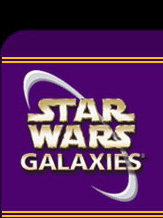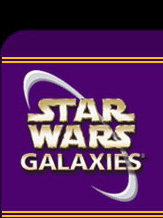|
I did have to look a long time to find a good crafting macro, most of the macros at this forum is survey macros,
So now i post one myself, hope it comes to good use 
/ui action toolbarSlotxx;
/sel xxx;
/pause 5;
/nextcraftingstage;
/nextcraftingstage;
/createprototype practice no item;
/nextcraftingstage;
/stopcraftingsession;
/createprototype practice no item;
/pause 2;
Here is an explanation of the macro stages:
/ui action toolbarSlotxx; Here you select your tool, use a weapon, droid and general items tool, cause then you will have less problems with the next stage. Scrool down to a free row in your toolbar (The bar in the top, where you can use F1, F2... buttons to make things) and put a tools in the first 4 spaces, put the macro in the 5th, the "xx" in the macro is where you write which "F" button the macro is "clicking", remember the first spot (F1) is 00, the next 01 and so on. So if u have a tool u want to use at F1 write /ui action toolbarSlot00; Remember to write the "S" in upper-case, cause the macro wont work if you dont.
/sel xxx; Here you select which schematic the macro is taking, go into your datapad (ctrl+D) and count from the top, count from left to rigth, and dont count schematics that need a crafting station in, cause the macro wont work if you are near a crafting station. Write the number of your schematic instead of the "xxx". U may have to try a couple of times before u hit the rigth schematic.
/pause 5; Here you can enter the resources by double-clicking em, you can make the pause as long as you want, it dosnt matters, just you have time to click the resources.
/nextcraftingstage;
/nextcraftingstage;
/createprototype practice no item;
/nextcraftingstage;
/stopcraftingsession;
/createprototype practice no item; These stages makes the macro finish the schematic, the macro will practice, so you will not receive an item, but you will get a +15% xp. Remove the practice no item from both places and the macro will create the item, but u will not receive the bonus xp.
/pause 2; This will make a litle pause, from you are finish with item 1 to you begin item 2.
After the last /pause 2; u can write the whole macro again, but in the start dont write /ui action toolbarSlot00; but /ui action toolbarSlot01; This will make you use another tool, if u use 4 tools, you will have to enter the macro 4 times, every time entering a new toolbarSlot.
I hope u find this post usefull 
If u have any questions about this macro mail Ahazi.dane
Dane Khuur - - - - - Joint Owner of DaonTek Droids Master DE, Artisan & Merchant.
Ahazi
"Dont miss my shop, if you miss a droid"
|