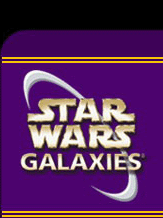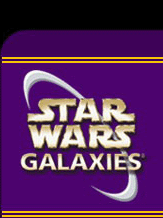|
Seems like the majority of the players who ask me for help on missions aren't running droid programs yet. If you're neglecting this skill, you're missing out on 1/4 of the boxes you gain from being a pilot. Sooooo, here's a brief overview for the uninitiated.
Part I - The Basics
First, to use droid programs you will need either an appropriate level Astromech or Flight computer. Check your skills to see what level you are certed for. Droid Engineers make both.
- The Y-Wing, X-Wing, and Actis Interceptor all use Astromechs.
- All other ships at the time I'm writing this use flight computers.
- You can find astromechs and flight computers on the bazaar by searching under Deeds - Droids. Look at each of the R type droids. Most droid engineers will name the droid so you can find them easily. I also suggest buying one with storage capacity, just 'cuz.
- Unprogrammed droid chips are in the Miscellaneous category.
- While we're on it, you can find cheap ships already in deed form in the Misc. category, rather than buying blueprints under the Starship category.
After you fit a flight system, you'll need a droid interface. The higher the speed, the slower the interface - so you'll want something relatively fast. I prefer interfaces in the 13-18 range on my fighters, since below that they get really heavy. Up to you really.
1. The next thing is to program your flight computer. Once you buy it, open your inventory and click on it, choose Initialize Computer from the radial menu.
2. Now open your datapad - right click again on the computer and select program. This will open up a larger screen with options for any programs you know. Move whatever programs you want into the computer, select Commit, and you're done.
3. Access your droid in space from the Abilities and Commands menu, just drag the programs you want to a toolbar.
Part II - Droid Programming Chips
One of the cool things about these programs is you can trade them between factions. Using an Unprogrammed Droid Chip from your inventory, right click it and you can choose any program you want to add onto the chip. From there, open your computer like normal from the datapad, and you can add in these programs like you would any other.
Search the Bazaar, or ask friendly pilots, and you can find any program you want. I find it helps to buy a crate of chips and find a pilot, ask them nicely for any programs you want.
Part III - Selecting Your Programs
What each program does is fairly self explanitory - you can read the in-game functions rather than have me list all of them here. However, selecting what works best for you is a matter of style.
Most pilots run the same five programs. The first four are run when you launch:
- Reactor Overload (Freelance) - gives you more power from the reactor for other systems
- Weapon Overload (Imperial) - Weapons do more damage, at the expense of draining more power
- Weapon Capacitor Overcharge (Freelance) - Makes your Capacitor recharge faster
- Engine Overload (Imperial) - Causes your engine to both go faster and turn tighter.
- Capacitor to Shield Shunt (Freelance) - transfers energy from the capacitor to the shield, recharging your shield. This one you run frequently during combat.
Now look closely at this lineup. Run Reactor Overload first so you can power the overloads, then your three system overloads (Weapons, Capacitor, and Engine). With Cap Overcharge, your capacitor should be able to keep up with your weapons, as well as recharge your shield when you need it. You would run the first four programs as soon as you launch, and only run Cap to Shield Shunt (CtSS) when you need it in combat.
There are lots of useful programs. I left Rebel commands out because I don't always have room for them, but the shield modification programs are worth looking into for assault runs.
As an important note - Repairing in space (including POB components or at a station), using special commands like Pump Reactor or Emergency Weapons, and exiting Deep Space will all reset your droid commands.
Part IV - Some Tips
- All overloads cause damage, however up to level 3 you can repair without decay. Running level 4 overloads will cause decay when you repair, unless you hop in and out of Deep Space.
- You can carry multiple flight computers and droid interfaces, useful for keeping them on hand to regrind another squadron or run situationally. My level 6 flight computer has programs that are more useful on a POB Multiplayer ship, while my fighter typically uses the loadout on my level 5 flight computer.
- You can trade astromechs, but not flight computers.
- Most of the servers I've been on have very overpriced droid program chips. I recommend buying a crate of unprogrammed droid chips, then politely finding an Ace pilot to help you program them. Be sure to say thank you and tip.
- Currently droid command timers reset when you hyperspace, so with really long running programs like the overloads you can run one right before you hyperspace, then run the next as soon as you load in. Very useful if your droid interface isn't very fast.
- When JTL launched you could find low level droid interfaces that were bugged and had a very low delay time. While they were fixed and hard to come by, shopping around may yield a very pleasant surprise, as well as a welcome addition to your ship loadout.
- If you run an overload and disable your ship (i.e., run an overload that's too powerful for your current reactor), often times when you land and launch again your systems will still be disabled. This is a bug, and can be fixed by redeeding your ship (pain in the neck) or running a pilot special that overcharges something, like Pump Reactor or Emergency Weapons. That'll save you a lot of time.
- BIG TIP - currently Weapon Overload 3 is bugged, and draws less power than non-overloaded weapons. This makes it hugely efficient to run.
RUN DROID COMMANDS! Trust me, you'll vastly improve the performance of your ship, your longevity in battle, and your success in missions.
Message Edited by Attacca on 07-14-2005 01:17 PM
Message Edited by Attacca on 10-02-2005 03:14 PM Message Edited by Attacca on 10-02-2005 03:16 PM
~ Captain Nesanya / Murphey ~
Rebel Alliance A-Wing Pilot
...has mastered the Pilot profession
Are you a pilot and not using Droid Commands?
|