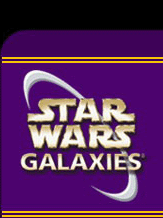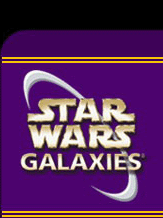|
with the EQ set up (which I find easiest coming most recently from AC2 / Planetside) its just H.
All keyboard commands can be found in your control map section in the options.
And on a personal note I prefere screenshots with the HUD left in, I like to see how other people have set them up =)
Valor.
GM Doctor
GM Powergamer
|