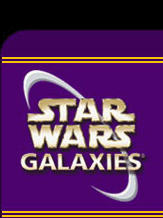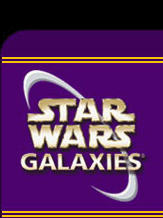|
Here's my tip for would be Squad Leaders:
Requirements: Wanrning Shot (though Threaten shot may work s as well)
A pet or player that can tank and
Mask scent is extremely helpful, perhaps required
When hunting MOB's that can turn you into Ground chuck in 10 seconds, I have found success with this formula. For this example I will use Pikets from Dantooine which almost always start out and respawn in threes:
1) target the closest MOB and get just within attack range, appox 65m. Kneel or go prone.
2) hit target with Warning Shot then immediately /peace
3) if successful the target should run away, out of range and the other two MOBS will begin charging.
4) since the two MOBS will now be running at you, shift-tab will allow you to select a now closer MOB (watch target distance in meter)
5) Send 'Tank' at the new target and run backward until 'Tank' engages the MOB. Both creatures should attack your 'Tank'. (BTW my current tank is a Greater Sludge Panther, I"ve seen this work with Robas and other 2-3k HAM pets.)
6) Warning shot then /peace one of the two creatures that is attacking you tank until it is out of combat range.
7) focus onthe MOB that is attacking your pet. Hopefully, you have enough firepower to destroy this thing before it kills your pet and attacks you, but that's a judgement call you have to make.
8) separate and destroy the remaining MOBs
You should have successfully scattered the rest of the pack and made it easier to pick of the remaining MOBs. Of course, this takes practice and you will need to find out details that make it easier for you to attack, but the end result should be One MOB, away from the lair and no hits on you.
9) hit the lair 1 time only and /peace (or CTRL / works too apparently)
10) as soon as the first spawn appears use a SAP shot and /peace (see below)
Another technique that I find useful is to target the mob farthest from the rest of the pack. Get just within attack range. Go prone or kneel, and mask scent. Do a Sap shot (damage over time, i.e. mind shot, health shot, etc) and immediately peace. If your shot was successful, and none of the other MOBs attack you, then you can run back 30-40 m and wait 20 sec. If you are not too far, the MOB will attack you as soon as it takes damage. You wil have plenty of time to prepare for it's attack, it can still run at you from as far a 100m. I generally try to pull it past the rest of my group so they are firing away form the lair, but at 100m (+or-) you should not accrue any more agro.
Again, practice makes perfect, and this works best in a group, though I've successfully done this by myself (with pet) or with one other person. You can usually substitute Warning shot for a pet, but it might back-fire on you.
Good luck troops!
Occamz Zryzor
Tarquinas->Squad Leader, Ranger, Creature Handler, Pistoleer
|