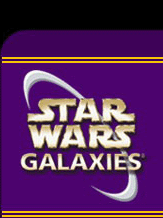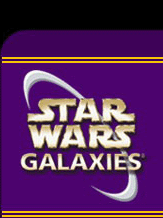|
I appreciate the feedback from my designer friends and colleagues. I've decided to go ahead and post my macro works for public use. May they be merely a starting point for future work by others.
Chandeliers
Free-standing, simple set up. Just stand in the spot where you want it and drop all the items including the chair in the same place. Then you are ready to start the macro. However you may need to adjust the height setting in the macro depending on the room height. These macros are set to a height of 450, just change all the 450s to whatever number you require.
Materials:
1 chair named "Chair"
18 bestine style candles all named "Chandelier"
1 to 4 metal staffs named "Support Cable" (*varies depending on how far you want it from the cieling, 3 is typical of a large room)
Materials:
Same items as 3-Tier, but only requires 12 candles to complete and usually only one metal staff since this version is best for a smaller room/lower cieling.
Materials:
Same items as 3-Tier, but also requires 19 Wookiee Life Day Orbs, if you have them, hehe. Maybe we will get more this Christmas.
Fireplace (20 items total)
Goes against a wall, some set-up required to position the item pile and chair.
Materials:
1 chair named "Chair"
2 armoire style two named Fireplace
2 bookcase style two named Moulding
6 short toolchests named Fire Brick
2 cafe table style two named Mantle
1 cabinet named Chimney
1 droid detection device named Hearth
3 torches
3 travelpacks named Log
Set-up instructions
1. Stand as close to the wall in the spot where you want the fireplace as you can. Wherever you stand will be the middle of the fireplace.
2. Drop all 20 fireplace items in this spot.
3. Back away from the wall and make sure your screen faces toward it.
4. Drop your chair and turn it to face the right on your screen (parallel to the wall) then sit in the chair.
5. One by one, select the items in the pile and move each of them forward 110.
6. Stand up, rotate your chair left by 90 (should face away from wall) and sit down again.
7. One by one, select the items in the pile and move each of them forward 415.
8. The item pile should now be pretty far away from the wall, and more to the right of where it was before. Pick up your chair and walk even further away from the wall than the pile, and even more to the right of the pile, then drop your chair.
Don't rotate or sit in your chair before you start the macro, just stand close to it.
The direction the chair is facing will determine which of the following macros you want to use.
Imperial Symbol Table (53 items total, 46 for the symbol itself)
Free-standing, simple set up. Just stand in the spot where you want it and drop all the items including the chair in the same place. Then you are ready to start the macro.
Materials:
7 structure modules named Table
4 ottomans named Symbol
30 un-lit bantha desk lamps named Imperial Crest
12 cameras, criminal npc delivery item
The cameras are easy to get on your own, but getting a dozen of them takes a while. All you need to do is keep accepting and aborting missions from a criminal npc and he will hand you cameras along with the other misc junk he gives you. I don't have waypoints to any of these npcs (anyone wanna post some?) but I know there is one in the moenia cantina.
IMPORTANT NOTE FOR THIS MACRO
after you drop all the items where you want the table to go, type /target imperial. Does it target one of the bantha lamps? Or do you have an Imperial banner nearby that it targets instead? There is a similar issue with the cameras. Type /target A. Does that select "A Camera"? Or is there "A Bantha Statue" or some other "A" item nearby? You must pick up all interfering items before running this macro.
You can cut out the table part out of this macro and just make the symbol, then move the pieces to make a floor tile or decorate the top of something else. Here's a dining table with the symbol on it. _________________
I think that's all I'll publish. My tank macros aren't really perfected and would be more trouble than they are worth to fix. These three will do fine as examples of how macro designs work. I'll be curious to see if people can use them successfully so please let me know. There's more info about how to write these macros on my site in the techniques section, and also in a previous post.
|