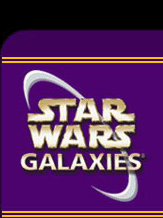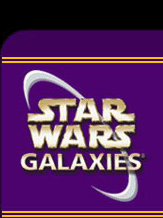|
How To Make A Clicky
Create your message
Click the Reply button.
To quote a post, click the Reply button on that post and then on the Format bar, click the Talk balloon. That will quote the post within the body of your reply.
You can edit - highlight, italicize, resize, color text, etc. within the quoted text.
IE browser: Default view is the Graphical Editor. WYSIWYG. You can color text, change font name, size, add bullets, center justify, etc. using the Format Tool bar at the top of the Reply text box.
Mozilla/Firefox Browser: Default view is the HTML Editor. You will need to know some basic HTML to create colored text and/or clickable links. An Extension for creating links is available from Firefox here: http://www.soylentred.net/projects/?project=makelink
Write your message and format all your text before you create any hyperlinks.
Create your clicky
Copy into your clipboard the hyperlink you wish to make into a clickable link (clicky) http://starwarsgalaxies.station.sony.com/gallery.jsp
At the bottom of the Reply box are these buttons:
Submit Post Edit As HTML | Preview Post | Check Spelling
Click on the EDIT AS HTML button.
Your message is now converted into HTML code. The Reply box background will be white, the text black. Don't panic! All your formatting commands are still there - they are just enclosed within HTML attribute tags now. Your message now begins with <DIV> and ends with </DIV>. Your message is inbetween those two tags with all the other formatting command tags. Everything in the angle brackets < > is HTML code. Font Name, Colors, Sizes, Bold, etc. If you know some HTML, such as font names, you can edit that code here. (HTML image and style tags are NOT allowed in this forum)
Locate where in your message you wish the clicky to go. Paste in your hyperlink.
I want to make a clicky. http://starwarsgalaxies.station.sony.com/gallery.jsp This is almost a clicky.
At the beginning of the URL, type in <A HREF=" At the end of the URL type in "> To close the link type in </A>
Those are the opening and closing HTML command tags to create a clickable hyperlink. (Don't forget the quotation marks!)
To alter the link from just the URL address into a Named Link, add in the Name between the opening and closing tags.
<A HREF="www blah blah goes here">This is a Clicky </A>
Submit your message
You are now ready to Submit your post... DO NOT CLICK THE RETURN TO GRAPHICAL EDITOR BUTTON! DO NOT CLICK THE PREVIEW POST BUTTON!
Doing either of those things will strip all or most of the HTML code out of your message and you will have to do it all over again. CREATE YOUR CLICKY LAST, then just SUBMIT!
And I will probably have to edit this after posting because some days, stuff just doesn't work.  If at first you don't succeed, try again. If at first you don't succeed, try again.  Message Edited by Mystyrys on 10-08-2004 03:42 PM
____________________________________________________________________________________
Qitu & Lira'a : Mayor / M Tailor & TKM / Dancer : Serenity Valley, Tatooine : -2275, 825 : Intrepid
Xian & Xibi : M ID / Dancer & Merchant / Architect : Mos Exile, Tatooine : 1900, -4600 : Gorath
|