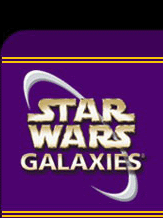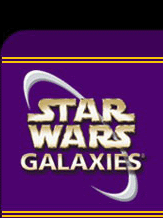Note: This FAQ does not cover any detailed information about getting a new guild leader (Allegiance) or PA Halls. Please view those specific FAQs for information on those topics. Also, if you find you don't understand some of the topics or terminology below, please read The Basic Manual and then come back.
1. How to Email your whole guild at once
2. Adding your whole guild to an entry list
3. "Tips" for keeping an active roster
4. How to use Guild Titles
5. How to find out who is online in the guild
6. The relationship between guilds and cities
7. Tips for requesting and collecting guild dues
8. Changing your guild name or abbreviation
9. Guild War and how to use it (or not)
1. How to Email your whole guild at once
Guild Email is a permission which allows someone to email the entire guild at once. A guild leader, or someone the guild leader has given this permission to, can put the word "guild" in the To: section of an email and it will go out to the whole guild at once.
No quotes needed, it can be caps or lowercase, it does not need the name of your guild.
2. Adding your whole guild to an entry list
You can put your entire guild on the entry list of a private building by putting Guild:XXX in the Entry field on the structure management terminal. The XXX should be the abbreviation of your PA that is next to your name in game. So, if your guild is Rowdy Ovid Xenophobes you would put guild:ROX in the Entry field.
At this time, there is no way to add your entire guild to any structure administration list except one by one, name by name.
3. "Tips" for keeping an active roster
It is very important to keep an active roster so that a new leader can be chosen and the guild can continue on if anything ever happens to you. For more details about this game mechanic, read the FAQ on getting a new guild leader.
If you care about your guild, you will try to trim inactive members from your roster periodically such that a solid majority of the names on your member list are active. Who decides if a member is active or not? You do.
First, decide how long someone should be missing before they are considered inactive. 3-4 weeks is a typical figure. Next, you will need a way to determine when your members last logged in so you know how long they have been away. This is the tricky part. We would all love if this information was readily available to us in game. But, until that is the case there are two possible workarounds:
A. The tips method. This method requires some setup, but it will let you know exactly when your members log in without any effort on their part. Set up a macro to bank tip 1 credit to every person in your guild. Here is how the macro would look:
/tip onemembername bank 1;
/pause 5;
/tip anothermembername bank 1;
/pause 5;
Do this in front of the list on the guild management terminal so you can include every member in your guild. As soon as someone logs in, you will get an email that says the tip you sent that person has been received. Write down the date you sent the tips as well as names of those who receive their tips, or keep track of it by using the /note command in game and typing it in.
B. The guild mail method. This method relies upon your members to reply to an email.
Send a mail to "guild" (see above) and ask everyone to reply to it. State in the email that anyone who does not reply withn X weeks (you decide) will be removed from the guild.
Keep a notepad next to your computer, or use the /note command to access your text notepad in game. Put down the date you sent out the email, and write down the name of everyone who replies.
Finally, it is time for cleanup. You could just delete anyone who didn't end up on your active list... However, it is best to let people know why you are removing them so that they won't be offended. It is common practice to send each inactive member an email telling them they have been removed because it is important for the health of the guild to keep an active roster. If you like you can also use this email to invite them to return to the guild if/when they return to the character. Then, you can remove the inactives with a clear conscience.
4. How to use Guild Titles
Guild titles do not have any direct impact on the abilities of your members. Some guild leaders use them for role-play purposes, some leaders use them to reward their members, others use them like military ranks. Whatever your use for guild titles, there are a few important points to know about them.
A. You can view anyone's guild title by targeting someone, anyone, and typing /guildstatus.
B. The character name filter will keep you from using many common titles, like "officer" as a guild title. It was decided early on that characters should not have names like Officer, Darth Vader, or Pistoleer. Unfortunately, guild titles and character names use this same filter. For now, guild leaders can work around this by using hyphens, underscores, abbreviations and getting creative.
5. How can you find out who is online in the guild?
Unlike past games, there is not a /who guild command that will give you a convienient list of members online. Until we get such a blessed resource, there are a few ways to find out who is online.
A. Ugh, put them all on your friend list. Find your member list on the guild management terminal and /add them all. Then, whenever somone is added to the guild, everyone gets an email, so encourage everyone to use that email as a reminder to add the person to your friend list.
B. See who is on the guild channel. You may know that "chat who"will tell you who is in a chat channel with you. With some modification you can use this for the guild channel, and it will tell you who is on the guild chat channel and thus who is online in your guild.
- Open the channel browser
- Open the chat list
- Open the guild list
- You should see one chat room with a number name, this is your guild chat number
- Type /chat who guild.999999.GuildChat (where the 9's should be your guild's guildchat number)
This command is picky at times. If it is not working type /chat refresh or wait until you see the message that the chat channels have refreshed.
6. What is the relationship between guilds and cities?
The easy answer is, there is no direct relationship. People can decide to manage their guilds and cities however they want, which may mean making a guild city, or having their guild join a city. That said, you don't have to have a guild to have a city, and you don't have to have a city to have a guild. While there are some game mechanics similarities, like voting for a leader, they exist independantly of each other.
The only direct game mechanics relationship between guilds and cities is that if your PA Hall is in a city that charges taxes, the taxes will be applied to your PA Hall maintenance. For more city questions please visit the Politician forum.
7. Tips for requesting and collecting guild dues
This guide is not going to tell you whether or not you should ask for dues and how much. You and your guild should decide that. There are valid reasons to ask for dues, and valid reasons not to. If you should decide to collect dues, here is one way to go about it:
Have yourself or a guild member (perhaps a treasurer) place a vendor which sells only dues items. Dues items should be any easily accessible or craftable item that costs practically nothing (dice, a 1 stack of resource, etc). Make sure everyone knows how often they should purchase a dues token. When a purchase is made, the vendor owner will get an email and thus will be able to keep track of who is paying dues. You can ask your members to sell the tokens back for 1 credit so they can be reused. Or, you can let your members collect for posterity, or even turn them in for rewards.
This system works well for donations too.
8. Changing your guild name or abbreviation.
The option to change your guild name or abbreviation is available on the guild management terminal. The change will take place on your PA Update day, which happens once per week. (See the Allegience FAQ for more information about your PA Update day).
If a full 7 days pass and the change did not take place, it could be for one of the following reasons:
- Another guild exists on your server with a similar name or abbreviation - Gremlins? Unfortunately there is no detailed error message when a name change does not go through.
If you used too many characters, or used a word that is filtered, you will be informed immediately and prompted to choose a different name.
9. Guild War and how to use it (or not)
To turn on guildwar, the leader or someone with guildwar permissions can declare another guild as an enemy on the Guild Management Terminal. Someone with guildwar permissions in the "enemy" guild can accept the challenge on their terminal. When they do, the war is instantly on. This means members of the opposing guilds appear "red" on the radar and can attack each other. The challenged enemy guild can cancel and resume the guildwar on the guild management terminal at any time (provided someone with guildwar permissions is available).
This can be a great source of fun for PVP active guilds. However, understand that engaging in guildwar will have a negative impact on crafters, entertainers, and anyone in your guild who does not engage in PVP. In addition, anyone who is AFK is very vulnerable. Lastly, there is a concern about clone camping. A guild enemy could sit in the cloning facility and kill opponents over and over with little risk. Currently, if your guild is at war the only way to completely avoid risk is to leave the guild.
Guilds who wish to war with each other and have a good amount of trust and communication can lay out rules of engagement (ie. No clone camping, only attack members wearing X article of clothing or using X title, or whatever you can imagine). However, customer service will not help enforce these rules. Consider how much you trust your enemy before agreeing to anything.
The above issues are why guildwar, in its current state, is so rarely used.
***Editor's note: More links will be filled in above as myself and others complete additional guides***