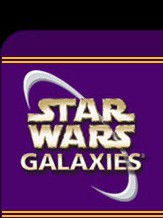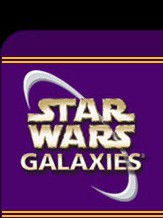Rothin Rothin
Player Association Correspondent
Posts: 2443
Registered: 10-08-2003


PA:
The Rikana
Server: Kauri
|

|
This guide will focus on how to create and manage a Player Association within the current system in Star Wars Galaxies. While most of us know how to use the features involved in this, this guide is being written to help those who have thought of or are in the process of creating a Player Association for the first time. All Veteran Guild Leaders are encouraged to reply with their own tips and recommendations on how to use the current system to accomplish their goals.
We'll start out with an explanation of what Player Associations are: Player Associations, called Guilds in other games, are a group of individuals who have decided to form together as a team to accomplish goals with teamwork.
Every guild (Going to use this term since I'm more accustomed to) has their own unique purpose and rule sets to go along with them. Each leader of a guild has their own vision and will design the guild around that vision to suit them and drive the purpose of the guild for the future. There are many types of general guild structures that are used; however, we won't get into that topic in this guide since that is an entire discussion in of itself.
When you want to create a guild within Star Wars Galaxies the first step is to gain enough credits to purchase a PA Hall from your local architect. There are several different designs available to choose from based on which planet you wish to found the guild on. Don't worry, if you decide to change planets later you can always purchase a new PA hall for the new corresponding planet.
The following are the available PA hall and the planets they may be placed on:
Corellia: May be placed on Corellia and Talus.
Naboo: May be placed on Naboo, Rori, and Dantooine.
Tatooine: May be placed on Tatooine, Lok, and Dantooine.
Generic: May be placed on all the above planets.
No housing or PA halls may be placed on Endor, Yavin IV, or Dathomir.
Once you choose the initial planet and buy the PA hall that will be place able on it, the next step is of course making sure you have enough free lots to place the hall. For each type of PA Hall you will need 7 free lots and the PA hall will hold the same amount of items as a large house, 250 total. You will also want to make sure that you have enough credits to pay the maintenance costs for the hall which is 100 credits per hour or 2400 credits a day. If you're also a merchant or will have a merchant with sufficient abilities you can drop it down to 80 credits an hour.
Once you make sure you have the lots and the credits, the next step is to pick your location. I'd suggest scouting the planet and finding a suitable spot for you and your guild to be. Do you like Player Cities? Have dreams of starting your own? Would rather live in isolation? These are all things you need to consider when choosing your location. While it is possible to pick up and move later, it's not the easiest thing to do once you fill up the PA Hall with decorations or items you've stored. It's always best to think ahead.
Once you've found that perfect location to place your hall, it's time to place it! When it is placed simply go insane, rename the structure (Via the Structure Management Terminal), and be sure to pay up the maintenance for a while. You also may want to consider making the structure public, depending on how you plan to run your guild.
Now, you've taken the first step in making your PA. You've got your guild hall place and now it is time to actually create the guild! Walk over to your Guild Management Terminal (Location will vary depending on PA Hall type) and click on it to bring up the radial menu. When the radial menu comes up you will want to choose "Create Guild." After you choose this option a box will pop up asking you for the name of your guild. The name can be up to 26 characters in length and can't start with words like "The, A, An," etc... Try to be creative with your name so that it identifies you uniquely. After you choose your name and the system confirms it isn't already taken, another box will pop up asking you for the guild abbreviation. This is the you see next to peoples names in game. The abbreviation can only be a total of 5 letters in length and you will most likely want to choose something similar to your guild name so people can easily identify you.
I will use my own guild as an example:
Guild Name (First choice, up to 26 Characters): Rikana Confederation
Guild Abbreviation (Up to 5 Characters): Rikan
Now, whenever anyone does /guildstatus on you, it will say the name of your guild. The tag will show by your name such as mine would: "Rothin Skyshrine Rikan (With Brackets.. eliminated by board during posting)"
As soon as you have confirmed your name and abbreviation and the system approves it (Subject to the name filter and availability of course) it will let you know and your guild is now created! What do you do now? The next thing you will want to do is start planning your membership. For a guild to remain in existence, it must maintain at least 5 total members. Don't panic! You have a full week to get four other people in your guild. If you don't make it within the first week all you need to do is simply recreate the guild with the same name/abbreviation and begin the process again if it is automatically disbanded.
Now you're asking, how do I recruit someone to the guild? Well this is going to be the first lesson in how to manage the PA once it's created. All PA related management is done in the PA hall itself through the Guild Management Terminal. When you have a potential person who wants to join you will need to invite them into the PA and have them come within about 32 meters or so of the guild terminal. When they are they you will need to do the following:
How to add a member:
Click on Guild Management Terminal, Choose Member Management, and then choose Sponsor for Membership. When you choose this option a dialog box will pop up asking for their name. Simply type it in and it will ask them if they want to join. If they click yes, then it will let you know that they have accepted your sponsorship for the guild and will send you an email showing you their name and who sponsored them to the guild.
Now, we have the person sponsored but they are still not a true member of the guild. There is one more step to complete the joining process. Click on the Guild Management Terminal again > Member Management > Sponsored for Membership. When you're on the option find their name and click Ok. Then choose accept or decline. If you accept them you and each person of your guild will receive an email in game letting you know that they've joined and who accepted them. Congratulations, you have your first member! Simply repeat the process as often as you'd like to expand your guild up to a total of 500 maximum members.
Now, you know how to add members but what other abilities do you have to help manage your PA? There are quite a few more options available to you at this point. I'll go over each in a brief detail.
As I've said, everything is controlled via the Guild Management Terminal. When you bring up the radial you will notice two main options. There is Guild Management and Member Management. The first we'll cover is Guild Management.
You have four basic options to choose from:
Guild Information lists basic information about the guild. It will tell you the name, the abbreviation, your current number of members, and who the current guild leader is.
Guild Enemies shows you and gives you the ability to declare war on other guilds. It will also display any guilds who have declared war on you. Wars must be mutually agreed upon by both sides before you become hostile toward each other. One thing to remember about guild wars is ALL members of both sides will be red to each other, including crafters and entertainers. Use caution during guild wars.
Disband Guild allows you to completely disband the guild in one swipe. Only use this if you wish to disband all members from the guild rather than just let them choose a new leader.
Change Guild Name gives you the ability to alter your guild name and abbreviation once a week. Simply choose this option and try to pick a new name. You will know when the guild updates whether it was allowed or not. You may have to try a few times as this feature seems to be currently bugged.
That covers all of Guild Management. Next up, we'll cover Member Management. One of the most important things you'll have to get used to.
There are three options under Member Management: Guild Members, Sponsored for Membership and Sponsor for Membership. Since we've already discussed Sponsor/Sponsored, this will focus on Guild Members.
Choose Guild Members. When you choose this option it will bring up a window listing all guild members. Currently, this list is not sort able and it lists characters by the date they were created on the server. Oldest character is on the bottom, newest on the top. From here, you will want to pick a member of the guild.
Once you've picked a member to manage, a new window will come up with four new options: Set Allegiance, Set Title, Kick, and Change Permissions.
Set Allegiance allows you to pick a new guild leader. Each week when the guild updates, whatever member has 51% or more of the vote will become the new leader. All votes default to the current leader. For more information about how to set allegiance, see my guide on it: How To: Set a New Guild Leader.
Set Title allows you to give guild members individual titles (Subject to the name filter.) You are not able to give out titles like Knight, Sergeant, Major, Captain, etc... So you will need to be creative in your titles if you wish to use this option. These titles will only show on the guild management terminal for people to view, on their personal character sheet, and if you do /guildstatus with them targeted.
Kick, this option is self explanatory. If a guild member is not acting as you would like them too and want to remove them from the guild, go to the terminal and choose this option. It will then confirm you wish to do this. If you kick a member, it will send an email to every guild member telling them who removed this person from the guild.
The next option and the one that will need most explanation is Change Permissions. The Leader and only the Leader of the guild has the ability to delegate out special abilities to help manage the guild to trusted members. When you choose this option, a new menu will pop up giving you the various permissions you can set per member. Note: There is not a way to set these permissions guild wide at once, so you will need to do it person by person.
A - means they do not have the permission where as a + means they do. Simply click the option and then the member will have the ability to manage the guild in this fashion.
Mail: Gives you the ability to send guild wide email. Put the word 'guild' in the To: field of an email to send it to the entire guild.
Sponsor: Gives this person the ability to sponsor a member only to the guild. Can not accept a member without the Accept permission as well.
Title: Gives the person the ability to give other guild members a title.
Accept: Gives the person the ability to accept a sponsored member to the guild. If given the Sponsor permission as well, a member would be fully capable of recruiting.
Kick: The ability to kick another member from the guild. Remember, it will send an email to the entire guild saying who kicked the given member.
War: Gives a member the ability to declare war on other guilds. Remember to use caution with guild wars.
Change Guild Name: Gives someone the ability to change the guild name.
Disband Guild: Gives another member the option of disbanding the entire guild. Use great care when giving out this option to others.
Depending on how you choose to run your guild you will vary on how you delegate out your permissions to other, but this guide gives you a brief overview of each specific ability. Now that you have created your guild, recruited your first member, and have learned how to manage the guild itself, it's time for you to be on your way to running a successful Player Association / Guild within Star Wars Galaxies.
If you ever need advice or help, don't be a stranger and feel free to stop by the Player Association Forums and we'll help you out however we can! Best of luck to you and your guild! We'll see you across the galaxy!
Message Edited by Rothin on 11-29-2004 09:37 PM
|