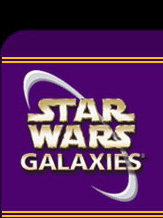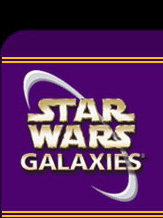|
I prefer this one, I use 12 tools, and have 3 separate looping macros
First macro is called Crafter1
/ui action toolbarSlot12;
/sel XX;
/pause 4;
/nextCraftingStage;
/nextCraftingStage;
/nextCraftingStage;
/createPrototype practice no item;
/createPrototype practice no item;
/pause 1;
/ui action toolbarSlot13;
/sel XX
/pause 4;
/nextCraftingStage;
/nextCraftingStage;
/nextCraftingStage;
/createPrototype practice no item;
/createPrototype practice no item;
/pause 1;
/ui action toolbarSlot14;
/sel XX
/pause 4;
/nextCraftingStage;
/nextCraftingStage;
/nextCraftingStage;
/createPrototype practice no item;
/createPrototype practice no item;
/pause 1;
/ui action toolbarSlot15;
/sel XX
/pause 4;
/nextCraftingStage;
/nextCraftingStage;
/nextCraftingStage;
/createPrototype practice no item;
/createPrototype practice no item;
/pause 1;
/macro crafter2;
The second macro is the almost the same, except with these changes
1)Instead of toolbarSlot 12 through15 it should be 16 through 19
2)the last line should read /macro crafter3;
Third macro again is the same but these changes
1) toolbarSlot20 to toolbarSlot23
2) last line reads /macro crafter1;
The twelve tools of choice need to go into the bottom row of your quickslots. All you need in the top row is the first macro - Crafter1
and it would be a good idea to make a macro with the line /dump; in it, since trying to type /dump with a recursive macro running is really annoying.
As you notice these macros will loop infinitely until you type /dump
Notice that the timing means you can make 12 items a minute with this macro. It is best if you do this in a less populated area. I preferred to take my resources with me along with a crafting droid about 2k out of town. This will solve some of your lag problems. Despite this you may need to adjust the /pause 4; and /pause 1; lines. Also a more complex schematic may need more double clicks. I found that I needed 6 seconds in order to do Heavy Warhead Mechs, what with all the slots you needed to fill. With this macro here I can do the entire line of Doctor crafting in just over 30 minutes. Also managed to master both chef AND tailor in a single day with it.
This macro was refined by myself during 6 months of hologrinding, and I have yet to find one faster. Hope it helps you.
If you have any trouble writing this macro or using it, please send a tell or email to valcyn.veusheesras. That will work on any server. I just love cross server tells and email  . If anyone doesnt know, you can send a tell to other servers by putting the server name before the player name separated by a period. So if you have a friend named Dood on bria server, and you are on Farstrider, you can send him a tell by typing /t bria.dood Hey dood, whats up?
,Veusheesras Teacas (Master of the Hologrind)
P.S. I made a mistake. I can do the crafting line of medic in 30 minutes, it takes 90 minutes to do the Doctor line Message Edited by Arcurium on 10-24-2004 02:15 PM
This signature will self-destruct in thirty seconds, unless your name is Phima.
|