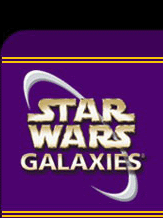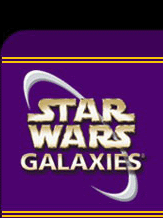DeQuosaek wrote:
A few quick random beginning tips: 
-Target by pressing TAB, not clicking on the target.
-The number next to a target is your chance to hit or accuracy - the higher the better.
-The little * next to a target indicates the difficulty to you.
green = very easy, blue = easy, white = even match, yellow = difficult, red = very difficult
-If you lay prone and shoot the target will not notice you until you get several shots off.
-If you kneel or lay down you raise your accuracy, but you cannot attack up close while prone.
-Do not attack CorSec (Corellian Security) for no reason. Just because the default action is attack does not mean you should attack them.
-The red, green and blue bars are referred to as HAM (Health - Action - Mind).
-Using special moves with weapons costs HAM points.
-There are nine different attributes. 3 of each type. The first is the main bar. The second determines how much using specials will cost from the main bar. The third determines how fast the main bar will regenerate.
-The second and third attribute of each category are usually called secondary stats.
-Every bar of your HAM will regenerate faster if you sit down.
-Armor has something called encumberance which is based on how heavy the armor is and how much it slows you down.
-The encumberance is the amount that is subtracted from the second and third attribute of each category of HAM when you are wearing the armor.
-You should only wear armor while fighting, since it lowers your secondary stats.
-After a fight, your HAM bars will regenerate faster if you take off your armor.
-The black area on your HAM bars is wounds.
-Health and Action wounds can only be healed by a medic.
-Mind wounds can only be healed by an entertainer in a cantina or a camp.
-To receive mind healing click on an entertainer that is dancing or playing music and select Listen or Watch.
-You can Listen to one person and Watch another at the same time for faster healing.
-If someone heals your wounds or entertains you to heal your mind wounds, tip them.
-The ALT key changes the mouse mode.
-Change to mouse mode by pressing ALT and then put your mouse cursor at the bottom of the toolbar at the top of the screen until it changes to an up and down symbol and then hold the mouse button and drag downward until you get a second row of toolbars. You can put skills and items in them and access them by pressing SHIFT-F1 through SHIFT-F12
-You can resize almost any window in the game by putting your mouse cursor on the edge and holding the mouse button and dragging the window bigger or smaller.
-You can move most windows where you want them by dragging them when the mouse cursor looks like a cross ╬
-You can see further in your radar if you click the little + or - buttons next to it. The default range is 64 meters.
-Go to the Options menu (CTRL-O) and under the Misc section, check the option
[ x ] Show Onscreen Waypoint Monitor and uncheck the option
[ ] Show Arrows to Waypoints Onscreen
That way you'll have a list of active waypoints with the distance to each one listed. You can drag it to wherever you want it on your screen. (I like to put it right under the toolbars)
-You can sort your inventory or backpacks by clicking on "Change View" at the bottom of the window and then clicking on the column at the top that you would like to sort them by. Example: If you click on "Item Name" it will sort the items alphabetically by the name and then if you click "Item Type" it will sort by what kind of items they are. Then click on "Change View" again to switch back to the regular view. This makes it much easier to keep everything organized.
-Click the little symbol 3O4 on the top left hand corner of your inventory window. It will bring up an examine pane that will show the stats for whatever you have selected so you can examine items in your inventory without clicking examine on each item.
-Ctrl-V will bring up a planetary map with the locations of cities and the waypoints you have saved. You can zoom this map in or out. The right hand side has a list of things you can search for. Just click the orange box and select the sub item you'd like to find and a waypoint will appear in the map. If you right click on the waypoint you can creat your own waypoint and activate it so you can easily find it. As an example, you can click Vendors and then Armor to find a list of armor vendors, then click on the individual vendor and it will show a waypoint on the map indicating where it is.
-Delivery missions pay pretty well. You can refresh the mission window many times until you get two missions with the same destination location. It's best to go from one major city to another major city far away. If you press Ctrl-V and then point at a city with the mouse, you can see how far away and what direction displayed in the lower left hand corner of the window. The credits from two good missions should pay around 800 a piece and will more than cover your travel costs. This is an easy way to get money so you can buy a better gun to do destroy missions later on.
-To find resources used to craft things you need the Novice Artisan skill and survey tools. You can usually find them for sale on the Bazaar in major cities, or you can ask an Artisan to make one for you.
-First use the survey tool to select which resource you'd like to find and click survey. You will get a map of what percent of that resource is located around you. You can walk toward the highest % and click survey again until you find the spot with the highest concentration of the resource.
-Once you find a pretty high % of a resource you can click Sample and you will take a sample of the resource from the ground.
-Using the survey tool to survey drains your Mind bar, and taking samples of resources drains your Action bar.
-If you stand still after you click sample the first time, your character will sample again after 30 seconds.
-If you sit down after sampling, your Action will regenerate faster and then after 30 seconds you can click sample again.
-Always experiment when you are crafting items. It can make any item have at least double the stats.
-In order to experiment you must have a specific crafting tool (not the generic crafting tool) and you must stand next to a crafting station of the same type. You can find every type of crafting station in most big cities - Coronet has them all in front of the starport. Example: Use a Food and Chemical Crafting Tool while standing next to a Food and Chemical Crafting Station in order to experiment on a stimpack.
-Read the manual that comes with the game and the one on the main site www.starwarsgalaxies.com.
-Play through the tutorial after you create your character. If you didn't do it with your main character you can always create another character on another server and make sure [ x ] View New Player Tutorial is checked before you finish creating the character.
Message Edited by DeQuosaek on 03-19-2004 01:24 PM
Message Edited by DeQuosaek on 03-19-2004 01:53 PM