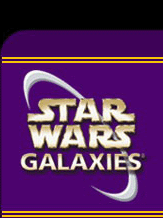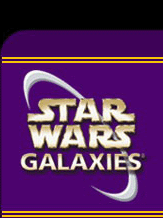|
According to the manual, you can press the scroll lock key to create a 360° screenshot. Unfortunately, SOE were unable to license the 3rd party software for everyone required to create them. However, some of the functionality required still remains in the program and if you have Quicktime VR software you can create 360° screenshots yourself.
A few examples of 360° screenshots that I have created are available in the download section on www.bloodfin.org. One of the screenshots is inside Jabba's Palace, if you have yet to finish the Jabba missions.
To create them, start by using a close 3rd person perspective view. Then use Control+Shift+H to remove the HUD. In order to move the camera around you, press Control+Shift+S.
Whilst the camera was moving around me, I used an external screenshot program to take between 27 and 36 screenshots for one full rotation of the camera. The program does have a built in screenshot facility, but I found that it was too slow on my machine to take the 27+ screenshots required to make up a smooth 360º view.
You can press Control+Shift+H again to restore the HUD, and Control+Shift+S to stop the camera.
The last step was to assemble the individual screenshots into a single Quicktime VR object movie, which requires a separate program.
Kodan
-------------------------------------------------
Download my SWG Profession Calculator at
|