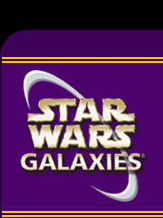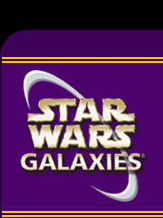|
tips time...
Marksman... (person) ;p
First of all Take Cover will automatically drop you to prone. However, if you get down there and realize there's a nub of terrain blocking your view, you can't move. I suggest going prone first if there's any doubt so that you can crawl a bit if you decide to.
Take Cover also does not always work. Make sure you didn't fail before opening fire.
Another thing... You cannot Peace while taking cover, because you are immobilized. (I'd call this a bug, personally and I intend to /bug it.) If you just want to pop some shots at a nest don't Take Cover.
Also... even if you specialize in Rifle or Carbine... buy a pistol. At some point there will be something gnawing at you from point blank range and it really helps to not have those huge neg modifiers. You can use Threaten Shot with a pistol even at point blank, so it's good to have.
Now for something more specific. Try this... go prone at max range and Take Cover until it takes. Then start your attack with Aim, Headshot, Aim, Headshot, Aim, Headshot, Threatenshot. At max range I've found the first two headshots usually finish before the mob rushes... the third usually takes place during the rush, but still before it get's to me. If the mob rushes early you can easily kneel and switch to a pistol. Since you can't Headshot with a pistol the Headshot will simply fail and you'll switch immediately to Threatenshot with not time penalty. You can continue to threatenshot if need be.
Unless you successfully snipe the target dead before the rush this will usually give you a mob with almost no mind left wandering around at close range. Back off, becaue it can still hit you. Keep at it with the pistol, though. It's damage will be spread across all pools but if the thing only has 10 mind left who cares if you do 250 or only 50 damage to mind? This is a perfect time to toss traps, then finish off with Point Blank shots.
Do NOT use Body Shots if you have already depleated the mind pool. You will only affect Health with those, and will basically have to start completely from scratch since you've done ZERO Health damage.
If the mob wanders far enough away simply switch back to the trusty rifle for the finish.
If Threaten Shot simply isn't taking, or you missed your Headshots consider kiting the mob.
Also, when not stalking a picked out target (or taking a mission), keep your pistol equipped instead of your rifle. If something aggroes it'll probably be at close range and this will save you the switching time in the heat of the moment.
Also, take the high ground when you can. Remember that the terrain effects movement rates. If your opponent has to run uphill it's going to take them just a tad longer to get to you. Plus if you aggro some nasty mob with a gun, duck into ravines and behind hills to break their line of sight.
For healing... Setup a macro to heal first, then tend. As long as you have the medicines you will heal and the tends will fail because of the heal timer. If you run out of medicine you'll automatically tend instead of heal.
Also, you don't have to target yourself to heal yourself. When there's nothing targetted you heal yourself. Thus you can simply hit ESC then your normal healing macro of choice.
If you don't care to write a Bio (or even if you do) put useful info in your Bio such as the location of your shop/s, what you sell, ect...
Make tipping macros... I have 3... Tip100, Tip500, and Tip1000. I bound them to Shift+T, Ctrl+T, and Ctrl+Shift+T. If I want to tip 200 I just spam Shift+T twice. It makes tipping fast and painless. Plus I included socials and in Tip500 and Tip1000 even a Tell to say thanks. (It tips whomever is targetted.)
When surveying once you've found that nice high concentration lode using the long range scans switch to short range and survey again. The shorter the range the better the resolution, so it helps you nail down the best possible place even better.
Don't just run to the waypoint and resurvey. if you notice the resources generally getting better in that direction run on past the waypoint before surveying. Most likely it keep going up, even past the waypoint.
Don't close the survey window. Leave it open and switch mouse modes. You'll be able to see and steer, and the window will still be open when you switch back to the pointer. Use this to survey while running. Simply start running or autorunning and hit your survey butten when you want... wait no more than about 3 seconds before switching the mousemode to bring the window up, though. If the window isn't on screen you'll still get the waypoint, but it will not redraw the map or percentages on it.
To be continued...
|