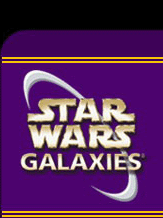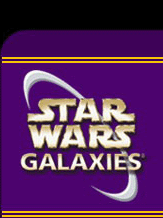|
Figured some of the new kids playing the game could find some of these useful, soo here we go...
(User Inferface) Did you know?
First the very basics for those that didn't read the manual (and I know you're out there!) Pressing the Alt button will enter "Mouse Mode" which turns that targeting recticle into a cursor to move freely around your screen. Press it again to deactive Mouse Mode.
Ctrl F1 through Ctrl F6 will access your six different hotkey slots for the hotkey bar.
Also Ctrl F12 and Ctrl Tab will cycle forwards and backwards respectively through the hotkey bar.
Moving the mouse cursor to the border of the hotkey bar (or any window for that matter) will allow you to resize them. You can shrink the hotkey bar horizontally to get rid of those spaces, and you can expand it vertically to add a second line of hotkeys. Very useful! Rather than using the normal F-key strokes, the second hotkey line uses the Shift + F-Keys.
By right clicking on the Menus bar in the bottom right corner, you can flip the bar vertical.
In mouse mode select one of the chat tabs (Spatial, GroupChat, Combat etc) and drag the tab somewhere on the screen. Voila! You now have a separate text window for the chosen tab. Useful for monitoring chat and combat actions.
Want to take a screenshot? Hit the Print Screen button on your keyboard. Better yet, want to take a pretty screenshot without your cluttered user interface in the way? Hit Ctrl + Shift + H to remove your hud and then take a screenshot, mmm pretty screens.
(Network Monitoring) Did you know?
Pressing Ctrl + Shift + G will open up a network monitoring box that displays your Ping, FPS, World Location, and some other nifty things.
For a condensed version that will just display Pings, FPS and Bandwidth do the following. Open up the Options menu (Ctrl O) and go to the Misc tab, check the box that says Show Network Status Window, and there you go.
(Combat & Groups) Did you know?
When in a group press Ctrl + 1 through 9 (or depending on how many group members there are) this will select that group member. Useful if you need to heal someone fast or are trying to find the group leader. Hint Hint, pressing Ctrl 2 will always select the Group Leader, assuming you're not the leader.
Pressing Ctrl Q will cycle through your group members. Pressing Tab will cycle through attackable targets Pressing Ctrl \ will initiate Peace Mode (disengaging from combat)
(Menu quickkeys) Did you know?
Ctrl A - Commands Browser Ctrl C - Character Sheet Ctrl D - Datapad Ctrl E - Ingame Mail Ctrl H - The Holocron Ctrl I - Inventory Ctrl O - Options Ctrl P - Community Ctrl S - Skill Trees Ctrl V - Planetary Map
(Misc) Did you know?
Ctrl M will activate your overhead map, useful for navigating cities. Also if you have a scroll mouse, holding down Ctrl while "scrolling" up or down will zoom in and out of the overhead map.
(Jedi) Did you know?
Uhh eat your Wheaties and hope for the best?
Hehe, had to throw that in there, anyway this is long enough for now, I will post more later. Enjoy!
_______________________________________
"I wanna cast magic missile!"
"Why do you want to cast magic missile, there's nothing to attack here?"
"......I'm attacking the Darkness!"
Character: Valaari Mrr'shaan
Server: Sunrunner
|