<< Chapter | < Section | Table Of Contents | Section > | Chapter >>
16.
Galactic Civil War
The galaxy is in turmoil. The oppressive Empire nearly has complete control of the galaxy, and only a small, ragtag band of Rebels opposes the evil New Order. The Rebel Alliance has recently scored a major victory by destroying the dreaded Death Star, but the Empire is still relentlessly pursuing Princess Leia, Luke Skywalker, and other Alliance leaders.
The Star Wars Galaxies™ Player-versus-Player combat system (or PvP) allows players to fight one another within the context of the greater Galactic Civil War. PvP combat is not enabled by default; instead, you must actively choose to participate in the PvP system and make yourself vulnerable to attacks by other players.
< < < TRANSMISSION OVERRIDE: REROUTING TO NEW SIGNAL> > >
AS IF THE GALAXY WASN'T DANGEROUS ENOUGH ON ITS OWN, THERE'S NOW A FULL-SCALE WAR GOIN ' ON .... ON ONE SIDE, YOU GOT THE EMPIRE. THEY HAVE MILLIONS OF TROOPS, BIG TECHNOLOGICALLY ADVANCED WEAPONS, CONTROL OF THE GALAXY'S RESOURCES, AND A BRUTAL ENFORCER NAMED DARTH VADER ... JUST ABOUT EVERYTHING YOU NEED TO WIN A WAR. AND THE REBELS? WELL, THEY HAVE COURAGE.
< < < RESUMING NORMAL DATA TRANSMISSION> > >
16.1.
The Warring Factions
The two warring groups in Star Wars Galaxies are the Rebel Alliance and the Galactic Empire. You can join either side in the conflict. However, doing so requires a bit of work: you can' t immediately declare yourself an Imperial or a Rebel.
 
Before you can join the Alliance (or Empire) you must first prove yourself worthy of serving the Rebels by increasing your Rebel Alliance faction standing. Your faction standing with both the Rebels and Empire is listed on your Character Sheet ( CTRL+ C keys) . To increase faction standing:
- Complete Rebel or Imperial Missions: Throughout the game, you' ll discover special mission terminals that provide faction-specific missions. By completing a mission acquired from one of these terminals, you can increase your faction standing with the specified faction. Some NPCs in the game might also be able to provide faction-specific missions.
JOINING A FACTION
Once you' ve earned enough faction points (200), you can visit a recruiter to actually join your desired faction. Rebel and Imperial recruiters are stationed (or hidden) in various cities throughout the galaxy.
Conversing with the recruiter will provide you with an opportunity to declare your allegiance. However, you have two options when joining up:
- Covert: Declaring as a covert member of a faction allows you to participate in limited PvP. As a covert member of your faction, you' ll be allowed to attack enemy NPCs (such as stormtroopers, if you join the Alliance).
- Overt: Overt status is true, constant PvP. As an overt member of a faction, you can attack any enemy NPCs, as well as overt members of the opposing faction.
SPENDING FACTION POINTS
Even after you join the Empire or Rebel Alliance, faction points remain extremely important. You can "spend" faction points for specific perks. These include access to special weapons, uniforms, schematics, deeds, followers and ranks.
TEMPORARY ENEMY FLAGS
As a covert member of a faction, you will often incur Temporary Enemy Flags (or TEFs). You can gain a TEF by attacking an NPC or by aiding an overt member of your faction (through healing, for example). While the TEF is active, an overt member of the opposing faction can freely attack you.
QUITTING A FACTION
If you decide you no longer want to be a Rebel or Imperial, you merely need to find a recruiter and converse with that NPC. You will be offered the choice to leave the faction. However, you can't join the opposing faction until you earn enough faction points.
DUELING
You can fight another player by challenging him or her to a duel. Duels allow you to experience short-term PvP without interference by other players, and regardless of your faction.
To challenge a player to a duel, press and hold your MOUSE 1 button on the player, and then select Duel from the radial menu.
16.2.
Swaying the War
During the current time period, the Empire holds dominion over the galaxy. A small band of rebels struggles to fight against the tyranny of Emperor Palpatine. The war won't ultimately be won until a Jedi named Skywalker confronts Lord Vader and his master.
In Star Wars Galaxies however players can have a real impact on the current state of the war. By controlling more Player Faction HQs and NPC Faction Bases than the other side, everyone in your faction will gain an advantage. The losing side will be granted a compensation to help them try to catch up. You can see which side currently has the advantage at any time by typing /GCW. Please note, the game designers will periodically make changes to the advantages and compensations in order to stimulate the war.
Current Rewards
Winning Side Advantage: +15% xp gain for all faction members
Losing Side Compensation: -30% to the cost of Faction Perks
Ways to affect the war:
1) Control of Faction Perk HQs
With enough faction points, players can purchase factional structure deeds from NPC Recruiters. These headquarter structures come in multiple sizes, and each upgrade level offers facilities such as hospitals, mission terminals, recruiters, and so on (See the next section on HQ Types for more information). Players may then place these structures in the world and attempt to defend them from enemies. The headquarters only needs to be defended 2 hours each day (starting at the time it was orgininally placed down). Having more active player bases than the opposite faction scores your faction points towards the overall Galactic Civil War.

Enemy bases can be removed from the galaxy by disabling them. To do so, your side must do the following:
1) Jam the Uplink Terminal (requires Bounty Hunter: Investigation II)
2) Slice the Security Terminal (requires Smuggler, Slicing I: Terminals)
3) DNA sequence the Override Terminal (requires Novice Bio-Engineer)
4) Switch alignment of the Power Regulator (requires Commando, Heavy Support Weapons I)
5) Activate overload at primary terminal (requires Novice Squad Leader)
6) Prevent the HQ from "shutdown" activate-able by any defending declared player. If the defenders are successful in the shutdown, there is a 5min "reboot sequence" before you can attempt step 5 again.
2) Control of Faction NPC Bases
Controlling Factional NPC Bases is similar to the Player bases except that they don't necessarily involve PVP and they can be found in static locations. The banners and spawned NPCs will indicate which side currently owns the base.
To take over a Faction NPC Base, your side must do the following:
1) Jam the Uplink Terminal (requires Bounty Hunter: Investigation II)
2) Slice the Security Terminal (requires Smuggler, Slicing I: Terminals)
3) DNA sequence the Override Terminal (requires Novice Bio-Engineer)
4) Switch alignment of the Power Regulator (requires Commando, Heavy Support Weapons I)
5) Activate overload at primary terminal (anyone can do)
Factional NPC Bases locations
| Corellia |
4664 |
-5784 |
Imperial Military Base |
| Naboo |
-6496 |
-3296 |
Imperial Military Weapons Research Facility |
| Rori |
-5356 |
5046 |
Rebel Military Base |
| Rori |
-5565 |
-5634 |
Imperial Military Base |
| Rori |
-1120 |
4480 |
Imperial Hyperdrive Research Facility |
| Yavin 4 |
4029 |
-6218 |
Imperial Military Base |
16.3.
Factional HQ Types
There are several different types of factional HQs that can be placed by Overt members of a faction. These bases count against that players total lot allowance. When a base is placed down, it is open to attack by the enemy for the next 2 hours. After that it will be safe for 22 hours. This means that at every day at the same time, the base will be "vulnerable" for 2 hours and safe for the rest of the day.
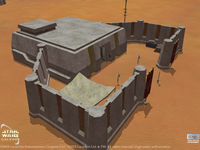
Forward Headquarters
- Faction recruiter
- Factional mission terminal
Field Hospital
- Faction recruiter
- Factional mission terminal
- Standard mission terminal
- Bank terminal(s)
- Acts as medical center
Tactical Center
- Faction recruiter
- Factional mission terminal
- Standard mission terminal
- Bank terminal(s)
- Acts as medical center (no auto-healing)
- Acts as cantina
Detachment Headquarters
- Faction recruiter
- Factional mission terminal
- Standard mission terminal
- Bank terminal(s)
- Insurance terminal(s)
- Acts as medical center (no auto-healing)
- Acts as cantina
- Registers on planetary map
- Allows declared & registered doctors, dancers, and musicians to receive elite profession faction perks
 |