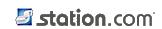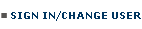John Roy shows me a bumpy gray surface covered in a haphazard array
of green boxes and bubbles with some blue encroaching from the lower left
side of the screen. "This is Corellia," he says. I'm not impressed.
I mean, it's not all that pretty. Where are the Gold Beaches? The rolling
green hills? Where is Vreni Island? "Corellia's mentioned in a lot of
expanded universe books, like the one right here." He shows me his
well-worn copy of Ambush at Corellia, by Roger MacBride Allen.
John stops a moment and asks how detailed he should get, how technical.
The technical stuff is good, I tell him, because there are a lot of people in
the community that like that sort of thing. I'm not extremely tech-savvy
myself, so I tell him if he gets too complex I'll let him know. He smiles,
turns back to his computer, and dives right in, talking about algorithms and
alpha blending, me in tow.
The tools John is using were developed by lead client programmer Andy
Sommers. John mentions again and again how pleased and amazed he is with the
terrain editor. The terrain editor interfaces with the client and 3D engine,
making the terrain creation process very flexible and efficient. The terrain
editor appears as mostly gibberish to me, so I get nosey.
What is all the "netting" over the terrain?
"It's a uniform grid of connecting points," he begins. My eyes
are apparently beginning to glaze over, because he pauses to explain.
"Think of it like a huge wire-mesh, like chicken wire."
Now chicken wire I understand.
"Where the grid lines intersect, those are called height-poles. Each
point can be raised on the grid, or field, in a vertical direction to create
a bumpy, terrain-like appearance. The mesh is then drawn with a certain
triangle pattern that covers the grid in units, point to point. It is then
textured with bitmaps to look like ground types. In the editor, I can view
the terrain of the planet, with textures or not, making it appear gray if
it's not covered."
And the circles and boxes?
"These circles and the different boxes are little areas and
boundaries I can mark off. For example, I can say, within this circle I want
mountains with these kinds of pine trees on it." There are literally
dozens of these circles and boxes, all different sizes, some overlapping each
other, nesting within one another.
Basically, these represent "rules" for a planet's terrain. Much
like Photoshop and its use of layers, they begin with a base layer, a
background. "I use these circles to change the level of terrain,"
says John. "I can decide to sink all of this down so far. Okay, now pull
it up and make an island or two. Then, I want to just kind of put some brush
marks here and there. It's just like painting in a way, only with trees and
shrubs and hills. We're able to hit a huge area very quickly and create all
that terrain right off the bat."
The whole thing still looks like a bumpy gray, green and blue plain to me.
The jagged shoreline looks interesting, though. I ask John if they have to go
in by hand and make it appear natural like that.
1-2-3-4